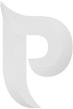Buttons
- Home
- Components
- Buttons
Default Buttons
Using color to add meaning to a button only provides a visual indication.
Border Button
Use a classes .btn-outline to quickly create a outline.
Button With Size
Size might vary from smaller screen to a larger screen. We made few sizes that are pixel perfect and responsive.
Buttons With Animated Icon
Basic buttons are traditional buttons with borders and background with an extra commponent like an icon.
Block Button
A block level button spans the entire width of the parent element, with by adding add .btn-block.
Active/Disabled buttons
if you need to force the same appearance, go ahead and add .active and Make buttons look unclickable by fading them back with opacity.
Button hover border style
You can use different type of button hover border effects.
Button left or right
Create a button like left and right with rounded.
Checkbox
Use material style checkbox.
Radio Button
Use material style radio button.
Button With switcher
You can use different color type of toggle switcher.
Button With Icon
Button with left aligned icon.
Button with pagination
pagination links for your site or app with the multi-page pagination component.
Border Social Icons
You can use different type of icon with only border.
Background Social Icons
You can use different type of icon with background.
Round Social Icons
You can use different type of icon with round.
Social Buttons
You can use different type of icon with round.
Vertical Button Group
You can use vertical button group.
Horizontal Button Group
You can use horizontal button group.